People living in Beijing and Shanghai have been fortunate these last couple years as they can access hourly pollution updates. But the scope was very limited, until late last year when China released a new website which offers hourly updates of pollution data for dozens of sites all over China. It’s a great new resource — but it is very difficult to use, especially for expats who cannot read the Chinese-only website. So, I’ve created a quick how-to guide. (Special thanks go to Vance for his pollution blog at livefrombeijing.com).
Step 1: Go to the CNEMC website. The main website, from the China National Environmental Monitoring Center, is at http://58.68.130.147/air/. You first need to install Microsoft Silverlight, which it will ask you to do. It will take a bit of time but is necessary. Once Silverlight is installed and you wait for the page to reload, you first click through the blue arrows on the bottom right of the screen; finally, you will see a big map of China; simply use the mouse to click on your city, and it will zoom into even more data. For me, the most relevant site is the Agricultural Exhibition Center (农展馆), which is just around the corner from me (near the US Embassy).
Step 2: go to your city, read the PM10 column. Once you’ve clicked on your city’s closest station, a window will pop up with different columns; the crucial column is the last one, which is circled in red in the below image. This is the data for PM10 pollution, which means “particulate matter of 10 micrograms.” This is the most relevant number for pollution’s immediate health effects. (The other two columns are for sulfur dioxide and nitrogen dioxide. It would be even better to have PM2.5, but that will be in a future update, I’ve heard). Here’s a snapshot of the website:
Step 3: Multiply that number by 1,000. The data is in milligrams per cubic meter; to use the online calculator, you need to get to micrograms per cubic meter. So, the Olympic area (奥体中心) PM10 above of 0.035 gets converted to 35.
Step 4: Go to AQI converter website. The most useful site I saw was here at the AIRNow AQI Calculator, from the US EPA. You use the pulldown menu to use “PM10 24-hour average”. Then type in the number where it says “Enter the Concentration” and click on “Calculate”. Voila, you get an AQI underneath. It also very nicely gives you the Air Quality category as well as health effects. For example, our 35 above gets an AQI of 32, which is in the “Good” range. Here’s an image of the AQI Converter page:
You can read more detail about the AQI here. Please note that technically, you’re not supposed to be using a one-time reading to assess what the calculator is calling a 24-hour AQI. Still, I think it’s the best tool we have right now, and for most of China, it’s an enormous leap forward.
UPDATE 2024: Please follow me at my new website, DrSaintCyr.com. Also my new YouTube channel youtube.com/@drsaintcyr
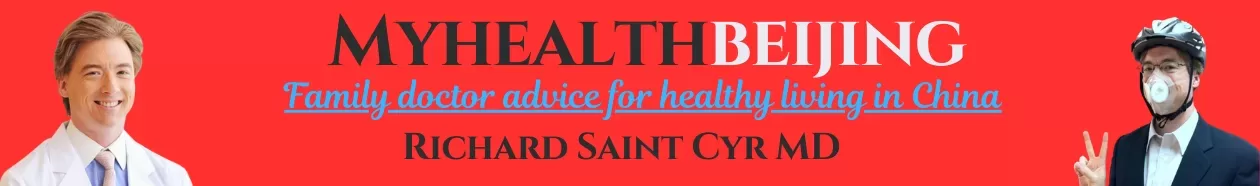
It’s an interesting site — I still am trying to figure out why the data between this, the AMFIC (Air Quality Monitoring and Forecasting Site in China) http://www.amfic.eu/bulletin/index.php?region=sh&type=7&date=20110317&lang=0, and the SEMC (Shanghai Environmental Monitoring Center)http://www.semc.com.cn/expoair/WebFront/intro_sbyq.aspx all give different (in some cases very different) PM10 data.
Does anyone know what the single data point this new CNEMC site represents? Is that a 24-hr average? A single point in time (and if so, when?) The value is that you can go to exactly where it is (while the other two sites don’t do that), but if it doesn’t tell you different levels over the course of a day, it’s less useful to the average person who wants to plan their day off of historic (or forecasted) patterns. AMFIC seems to be the best for this.
I also like the AMFIC but honestly don’t see many people using it at all, nor is it promoted by anyone; I don’t know why! I think their particle machines are different than that SEMC, maybe that’s why readings arent the same. As for the new CNEMC, each number is not a 24-hour average, it is that reading for that hour (it says the hour just above it); so it’s the only website giving real-time reporting for all of China.
Unfortunately, I can’t paste in screenshots here, but the data below was from Mar 17th and helps highlight the discrepancies that lead, unfortunately, to some confusion regarding which site to use.
1. AMFIC shows that at 8am, PM10 was > 600 ug/m3 (somewhere in or an average of sampling locations in the city)
2. SEMC shows that at the same time, it was 186 ug/m3 (doesn’t show on the graph, but you can hover over the point and get an exact reading)
3. CNEMC shows 129-153 ug/m3 depending on location. Don’t know when this measurement is taken (or if it’s an average)
Unfortunately, a real-time snapshot is of limited value unless historical data is stored and accessible. That way residents can observe trends and actually plan their activities around air quality. Otherwise, it’s kind of a, “Guess we shouldn’t have played soccer just now”!
The SEMC and AMFIC sites are able to do this — they provide hourly data and it’s unfortunate that there is such a difference in measurements. The one useful takeaway from looking at AMFIC data is that regardless of absolute accuracy, it is clear that there are two times during the day when the outside particulate level is highest: 8-10am and often around 11pm-1am. I usually recommend to people that they avoid ventilation and outside activity during this time. My best guess is that this corresponds to traffic and industrial patterns. I wonder how many schools have their PE classes during this time….
If any blog readers know any of the folks involved in either project, please let me know so I can follow this up a bit. I’ll post back if I find out anything.
The link to China National Environmental Monitoring Center is now dead. Any idea of where to find the data now?
Here’s the fixed link: http://58.68.130.147/air/
hey all. The new link http://58.68.130.147/air/ isn’t doing anything at all for me. I installed Silverlight, restarted the browser. I even tried Explorer rather than Firefox. It “loads” – I can see it go up to 100% but then there is nothing displayed.
Gulp.
(help?)
You should then see a bluish photo — there’s a small whitish arrow on the bottom right side. You have to click through about 4 arrow screens and then it takes you to the app…