I spend a lot of time on the internet, so I thought I’d share with my expat readers some tips on maximizing your internet time while living here in China. Here goes:
Tip #1: Switch Browsers from Internet Explorer to Google Chrome. Microsoft’s Internet Explorer browser is getting much better, but many of you may not realize that a couple other internet browsers are much faster and often more secure. Firefox is excellent, but I am now a big fan of the Google Chrome browser; it is very fast, uses less memory, and has some amazing features which I constantly use:
- #1 It instantly translates web pages. Every time you go to a website not in English, Google Chrome automatically will ask you if you want to translate. Every non-English screen will have a top bar in light blue asking “would you like to translate this”? I have found this incredibly useful to provide rough translations of all Chinese websites, especially for my Sina Weibo microblog or using tuanguo websites.
- #2: The plug-in Zhongwen Chinese Popup Dictionary allows you to hover your computer arrow over any Chinese character and it will instantly provide translation to English, as well as pinyin. It’s amazing, and it’s free.
Here’s an image which shows both features (using my new Sina microblog as background!):
Here’s another internet tip: dump Internet Explorer 6! My website stats say that a few hundred of my readers are still using the very old Internet Explorer 6. Please, do your computer a favor and download a newer browser! Internet Explorer 6 is a very unsecure and old browser, allowing viruses and spyware onto your computer much easier than the newer browsers. This is especially true if you still use Windows XP; XP users definitely should upgrade to a more secure, faster browser such as Google Chrome or Firefox.
All these browsers are free to download: just search for them on Google, download and enjoy!
Tip #2: Get free antivirus software. I’ve used free antivirus software for years and haven’t had a problem at all. My current favorite is Avast! Antivirus Free Edition, which is well regarded. There is also another one called Panda which is small and fast. Here in China, you’ve probably seen many computers with that lion symbol, which is a famous brand which in English is called Rising Antivirus. They also have an English-language edition of their software which works well. All of these can be downloaded for free; my favorite download website is always download.com.
Tip #3: Post to Facebook and Twitter via email. I didn’t know until a couple months ago that every Facebook user automatically is given a specific email address, where they can upload any posting, photo or video directly from any email service. Just go to the Facebook Mobile page here and click on “send my upload email to me”. You can also directly reply to Facebook comments in your emails; whenever you get an email with a new Facebook message, simply reply in your email account and it will post to Facebook!
Twitter fans can also use websites such as Twittermail, where you can sign up for free and they will assign you a specific email address that you can use to post to your account.
Tip#4: Subscribe to my blog’s latest updates. I update this blog about 1-2 times a week and there’s an easy way to not miss any posts: you can get new posts emailed to you, automatically. All you do is click on this link and follow the instructions; this link is also always to the right as well as on the top right corner of this blog. You can unsubscribe anytime.
You can also subscribe to my new posts via an RSS reader by going to your RSS reader and adding this site. What is an RSS reader? Good question, as it’s a bit geeky: RSS stands for “Really Simple Syndication”; it’s an internet-universal way to post information to one computer screen. Let’s say that every day you access your 10 favorite websites and 5 are blogs; instead of accessing each website, you could go to just one website which automatically collects all the new posts from your 10 favorite websites/blogs. It’s very cool! The easiest way for almost everyone is to use Google Reader, which is a permanent link in everyone’s Gmail account (along the top of your Gmail window). Or, you go straight to reader.google.com. Check it out.
Tip #5: Sign Up For Sina Weibo Instead of Twitter. Twitter is not only not accessible here in China but also is very user-unfriendly, in my opinion. So why not join the hundred million other people and use China’s version? It’s called Sina Weibo and it’s much more like Facebook than Twitter. The only major problem is the Chinese-only language; but you could use the Google Chrome browser and auto-translate here and there until you get the basics.
UPDATE 2024: Please follow me at my new website, DrSaintCyr.com. Also my new YouTube channel youtube.com/@drsaintcyr
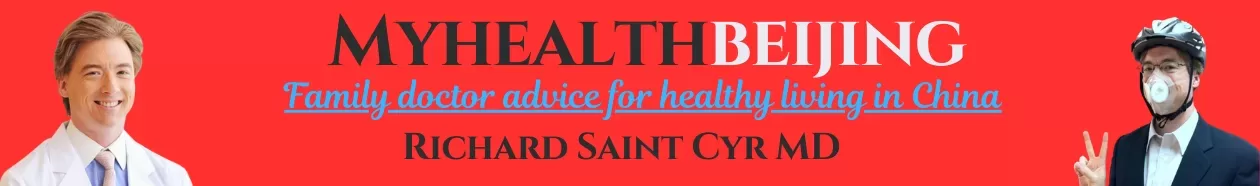
Well now that you’ve published the solution on your blog, it will be even easier for the Chinese gov to block all facebook email access…
some things are only good mouth to ear… 🙂